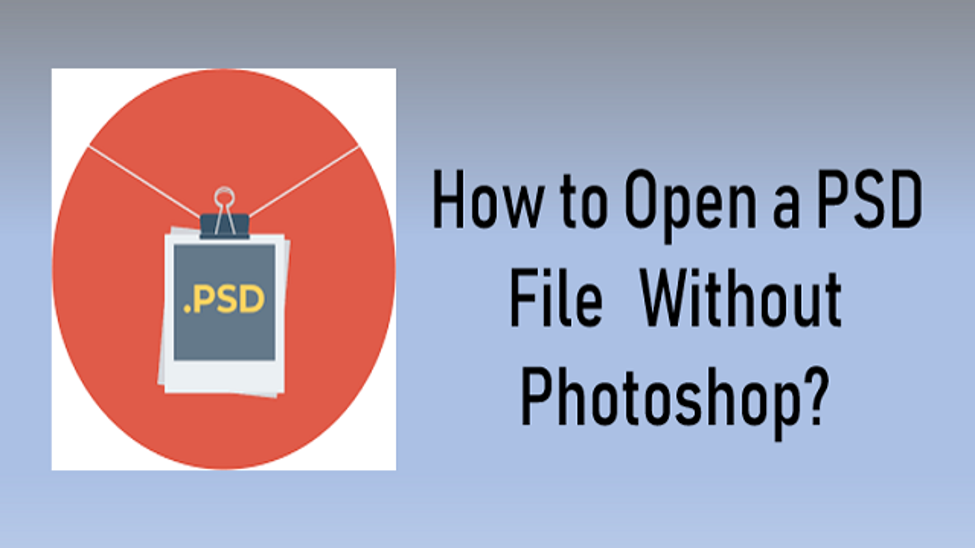Photoshop is by far the most predominant software that has caught everyone’s attention so much that the word Photoshop itself has become a verb. Yes, irrespective of tool you use to edit a photo you normally call it as Photoshopped. Now that’s the level of impact Photoshop. However, not everyone is a professional Photoshop editor and will have an Adobe Photoshop subscription.
If you have a PSD file and wondering how to open Photoshop file without Photoshop software, then you are on the right page. With this article, you can know how to open PSD files without needing Photoshop software.
- Google Drive to Open PSD
Yes, it might sound simple but it is one of the simplest ways of opening a PSD document. You can preview the PSD document on Google Drive and take a screenshot of the preview. This method will be helpful when all you need is a snapshot of the PSD file irrespective of the image quality.
- XnView image Organizer
XnView is a free to use general-purpose image organizer or more kind of a file manager. The tool also helps in viewing, converting and editing of raster images. The highlight of this tool is that it can read up to 400 file types PSD, GIF, PNG, JPEG etc.
Follow the below-mentioned steps to open the PSD file in XnView:
- Download and install XnView on your computer
- Launch the tool, go to file
- Select the PSD file of your choice
- Click on Open
- GIMP
GIMP is another raster graphic file editor which comes in handy if you are looking into opening Photoshop file for editing purpose. The tool lets you edit the PSD files for free and more importantly the tool lets you edit even the layers of PSD files.
Follow the below-mentioned steps to know how to open PSD files with GIMP:
- Download and install GIMP on your computer or laptop
- Launch the tool, click on the file
- Select the PSD file you want open or edit
4. IrfanView
IrfanView is another tool like XnView which allows you to view, convert, organize etc. Although the tools major functionality is as a file manager, it helps you in opening PSD file without Photoshop software. Follow the steps mentioned below to know how to open a Photoshop file with IrfanView:
- Download and install IrfanView on your computer
- Click on File
- Select Open and find the PSD file you need to open
5. Photopea Online Photoshop Editor
If you are skeptical about downloading software on your computer or if you are on the move and have no access to a personal computer, then Photopea online Photoshop editor is all you need.
Photopea online Photoshop Editor is a web application that is completely free to edit PSD files. The highlight of this web application is that you can even edit layers of the PSD file.
Follow the below-mentioned steps to know how to open Photoshop file using Photopea Online PSD Editor:
- Open Photopea Online PSD Editor on your browser
- Upload the PSD file you want to edit
- Select the file and start editing
Important Note
Always have a backup of the PSD file that you are going to edit with any of the above-mentioned tools. Dealing with all the above-mentioned tools can be tricky and chances of damaging the PSD file.
So what do you do if you lose your Photoshop file while editing or trying to open Photoshop? You cannot revert back those changes. However, you can repair PSD file and get back the original PSD file with a professional PSD repair tool.
Yodot PSD Repair Software is an advanced tool to repair damaged or corrupt PSD files easily on both Mac and Wind0ws. Irrespective of the severity of corruption, the PSD repair tool will easily fix all the issues in a matter of minutes. This makes Yodot the best software to repair corrupt PSD file.
The read-only mechanism of the tool will make a copy of your corrupt or damaged PSD file and works on a copy to generate an error-free PSD file. More importantly, the tool is completely free to download and try.
As mentioned earlier, having a backup is key to not damage or lose any important data. If you damage a PSD or the Photoshop file gets corrupted, you can rely on Yodot PSD repair. What if you accidentally delete or lose your PSD files or any other important files from your storage device? Can you recover them? Yes, Yodot data recovery tool is the most recommended software to recover lost or deleted data from your hard disk, SSD, SD card or any storage device.
Conclusion
Adobe Photoshop, though it is a powerful tool one aspires to get hands not everybody can afford it and have the required skill sets to use the tool. To those who want similar features of Photoshop and don’t have Adobe Photoshop subscription, all the above-mentioned tools come in handy.
Do let us know if this article was helpful for you to open Photoshop file without requiring Photoshop software.