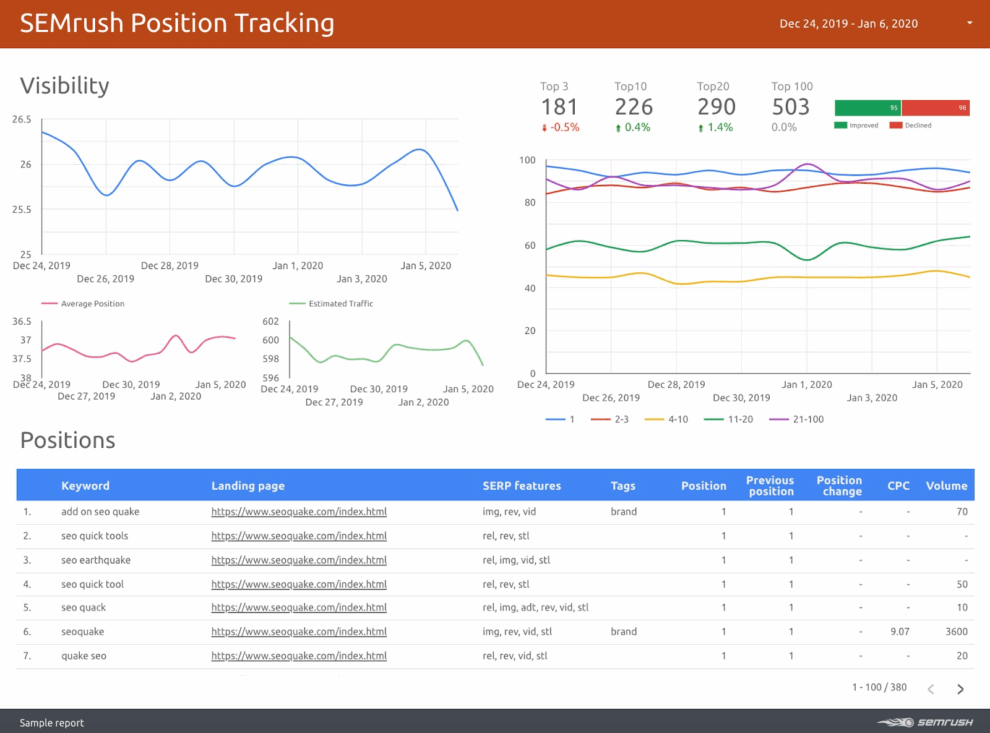Tracking keyword rankings is essential for understanding your website’s performance in search engine results and refining your SEO strategies. Semrush’s Position Tracking tool offers a comprehensive solution to monitor your keyword positions across various search engines, devices, and locations. This guide provides a step-by-step approach to effectively utilize Semrush for tracking keyword rankings.
Step 1: Set Up a Semrush Project
Before you can track keywords, you need to create a project in Semrush:
- Log in to Semrush: Access your Semrush account.
- Navigate to Projects: Click on the “Projects” tab in the main menu.
- Create a New Project: Click the “Create Project” button.
- Enter Domain Details: Provide your domain name and assign a project name.
- Initiate Project: Click “Create Project” to proceed.
Step 2: Configure Position Tracking
Once your project is set up, configure the Position Tracking tool:
- Access Position Tracking: Within your project dashboard, select “Position Tracking.”
- Set Targeting Parameters:
- Domain Scope: Choose to track the root domain, subdomain, or specific URL.
- Location: Specify the geographic location for tracking.
- Device Type: Select between desktop, mobile, or tablet.
- Search Engine: Choose the search engine (e.g., Google, Bing).
- Finalize Setup: Click “Start Tracking” to begin monitoring.
Step 3: Add Keywords to Track
Input the keywords you wish to monitor:
- Manual Entry: Type in keywords individually.
- Bulk Upload: Import a list of keywords via CSV file.
- Semrush Suggestions: Use Semrush’s Keyword Magic Tool to discover and add relevant keywords.
Tip: Organize keywords using tags for better management and analysis.
Step 4: Monitor Keyword Performance
Utilize Semrush’s reporting features to analyze keyword rankings:
- Overview Report: Provides a summary of keyword positions, visibility, and estimated traffic.
- Rankings Distribution: Displays the distribution of keywords across different ranking positions.
- Landing Pages: Identifies which pages are ranking for specific keywords.
- Competitor Analysis: Compare your keyword performance against competitors.
Step 5: Set Up Alerts and Reporting
Stay informed about changes in keyword rankings:
- Email Notifications: Configure alerts for significant position changes.
- Scheduled Reports: Set up periodic reports to be sent to your email.
- Export Data: Download reports in PDF or Excel formats for further analysis.
Step 6: Refine SEO Strategies Based on Insights
Use the data gathered to enhance your SEO efforts:
- Identify Opportunities: Focus on keywords that are close to reaching the top positions.
- Content Optimization: Improve content for keywords with declining rankings.
- Technical SEO: Address any technical issues affecting keyword performance.
Conclusion
Regularly tracking keyword rankings with Semrush’s Position Tracking tool enables you to make informed decisions and adapt your SEO strategies effectively. By following this guide, you can set up comprehensive monitoring and leverage insights to improve your website’s visibility in search engine results.