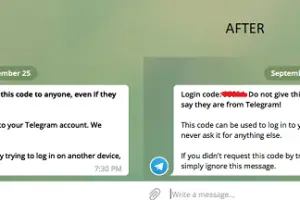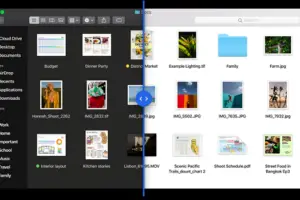Apple recently rolled next major update for MacOS–Mojave and it seems many are complaining about Blurry Fonts in MacOS. The issue is all around, on the...
Category - macOS
It’s very common to have multiple tabs open, and then its easy to get lost between them if there is no identifier. macOS users have waited long to have...
DNS is the short form of Domain Name System. As the name indicates, it is a service which resolves the name of the website to its IP address. In all the...
MacOS has a specialty that it won’t show many important system files and operating system folders for the users. Unlike the Windows operating system...
The Bluetooth connectivity problem in macOS is quite common, and the best way to fix it is by resetting Bluetooth settings manually. Many a time, MacBook Pro...
Time Machine Backup failure in macOS High Sierra is very common and the fix for it varies from error to error. If you haven’t backed up your Mac for a long...
MacBook’s slow sleep issue as per Apple is because of the settings and activity from apps, network, and devices. If you have a MacBook Pro (2016 or...
Earlier this week, Apple announced macOS Mojave which is now available in Developer Preview and will be rolled out to the public later this year. Probably...
Apple announced macOS Mojave 10.14 at WWDC last week. It comes to a lot of new features, but most importantly it supports MacBooks from 2012 with few...
Apple announced the next version of MacOS Mojave which is due for release in October and comes with major software upgrade including Dark Mode, Split View...
MacBook and iPhone have this neat, yet powerful integration which allows you to answer incoming calls on iPhone on Macbook. It allows you to receive a phone...
While MacBook is one of the finest machines that usually don’t get hiccups, but if you ever had to hard reset your MacBook Pro or Air running OSX...
Apple’s MacBook is known to deliver the best battery life when it comes to laptops. If you are looking for a long battery life, and do not have Windows...
When it comes to storing passwords for websites you visit, wifi you connect and other places where a username and password is required, MacBook OS X remembers...
Most of the MacBook users deal with images every day. If I set my example, I take multiple screenshots, and need to resize them for specific width, and then...