Looking for a way to LOCK your home screen icons so they cannot be moved or re-arranged without your permission. Search no more as we have a solution for it. Download a tool called IconLock.
What is IconLock?
IconLock is a tool that locks all your home-screen icons so that no one messes with it. The tool can be downloaded through CYDIA and hence you need to have a jailbroken device. It can be controlled through the Settings App where you can turn the Lock ON or OFF.
How to get IconLock?
IconLock can be downloaded through Cydia. Hence it is quiet clear that you need to have a jailbroken device. IconLock can be found in the ‘BigBoss Repo’ that is already present in your Repo List by default.
Hence in order to get IconLock, simply go to the BigBoss repo and scroll down till you find the link for IconLock. So when you do, you will get this screen:
Once you get it, tap on the link for IconLock and you should get this screen:
Now simply tap on Install on the top right hand side of the screen. Cydia will start downloading and installing IconLock for you. Follow the on-screen instructions to complete the process.
No BigBoss Repo?
Just in case, if you have deleted the BigBoss repo from your list. Follow these steps in order to get back the BigBoss Repo and then install IconLock:
- Open CYDIA and go to SOURCES
- Now tap on the EDIT button in the Top Right side of the screen
- Now you should see an ADD button in the Top Left side of the screen
- Tap on the ADD button and enter the link: http://apt.thebigboss.org/repofiles/cydia/
- Now tap on ADD SOURCE to add this repo
- Once done you should see the repo named ‘BigBoss’
- Now simply follow the steps I have mentioned above.
Now in the first image you can see a ‘GREEN TICK MARK’ besides the name ‘IconLock’ and in the second image you see ‘MODIFY’ instead of ‘INSTALL’. This is just because I already have IconLock installed on my device. When you do it for the first time, you will ‘NOT see the Tick Mark’ and will get ‘INSTALL instead of MODIFY’.
After you have downloaded IconLock, go to Settings and you should see a new tab for IconLock. Enable the Lock and go back to your home screen. Now if you try to move any of your icons, nothing will happen at all since you have set the lock to ON. This way you will have your Game and App Icons just the way you want them.

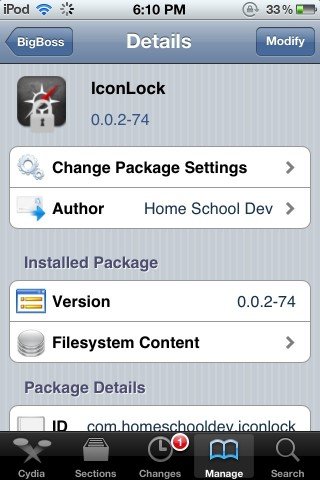
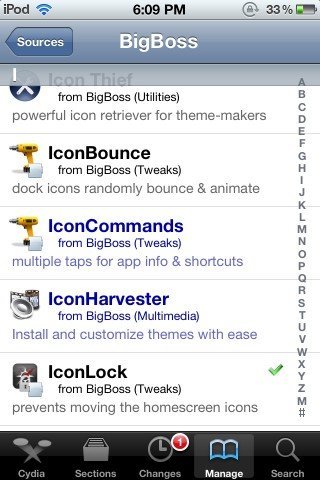




1 Comment