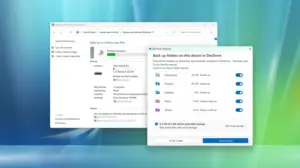Mojave is one of the biggest updates Apple rolled out to macOS, and it brings some impressive changes and features that many were looking from some time. This year’s update brings Dark Mode, New screenshot tool which also records screen, new MacStore and so on.
Will my Mac get the Mojave Update?
Here is the list of models of MacBook, Mac mini that is getting the Mojave Update. You can check it using out guide about your version.
- MacBook (Early 2015 or newer)
- MacBook Air (Mid 2012 or newer)
- MacBook Pro (Mid 2012 or newer)
- Mac mini (Late 2012 or newer)
- iMac (Late 2012 or newer)
- iMac Pro (2017)
- Mac Pro (Late 2013, plus mid-2010 and mid-2012 models with recommended Metal-capable GPU)
Will Mojave support 32-bit apps?
macOS Mojave will be the last version to support 32-bit apps, and games. The developers will have to make sure to update to support 64-bit from 2019. Apple will announce the next major version next year, and it’s going to be completely 64-bit.
Is macOS Mojave a free upgrade?
Just like their previous version, macOS Mojave is a free upgrade. We are at that stage of technology where at least OS is free.
Does it slow down your Mac?
While the experience will differ from person to person, I have an early 2014 version MacBook Air, and it works just fine on it. If you have a 2012 model, you may want to check with users, and forums to get a real life experience.
What are the new features of macOS Mojave?
While we curated a complete list of features when it was announced, below is the final list with links to detailed tutorials you can read.
Download a lot of Files? If yes macOS Mojave lets you customize how the download folder looks like on you dock. You can choose flyout or standard version and more.
Read More: How to customise Folders on the Dock in macOS
Quick Look in macOS has improved. You have markup tools available which let you do basic things without opening the preview tool.
Read More: Tips to use Quick Look in macOS Mojave
Stacks lets you organize files by type, date and so on.
Read more: Guide to Organize Mac Desktop with Stacks in macOS Mojave
Finder lets you use annotation tools, trim video, and audio on demand.
Read more: How to use new features of Finder in macOS Mojave
Continuity Camera features lets you access photos from your iPhone on MacBook and iPad.
Read More: How to use Continuity Camera feature in macOS Mojave
Dynamic Desktop changes wallpaper based on your timezone.
Read More How to enable Dynamic Desktop in macOS Mojave
Dark Mode lets you completely change the theme to black system-wide.
Read More How to enable Dark Mode in macOS Mojave
Safari now shows Favicons on tabs so you identify them easily.
Read More How to enable Favicons on tabs in Safari on macOS Mojave
Redesigned Mac App Store
Finally, Apple has redesigned its Mac App store which is also compatible with the Dark Mode. The first thing you will notice is the new discover tab which will let you find editors or recommendations about stories and collection of Mac Apps.
Depending on what you choose, you can find a helpful app and recommendations. Apple will also be adding tutorials for apps so you can use it easily. The product pages have been resigned as well with ratings, reviews made more prominent.

Lastly, Mac Store now features Silent video autoplay to see how it looks in action and helps you make a decision if you are planning to purchase it.
Privacy Features
There are two major features that come with macOS Mojave. First is that Safari now prevents browser fingerprinting and cross-site tracking. This means you will see fewer advertisements related to what you search. Second is that camera, and microphone and backups now require permission.
How is your experience with macOS Mojave? Are you loving the new upgrade? Let us know in the comments section.