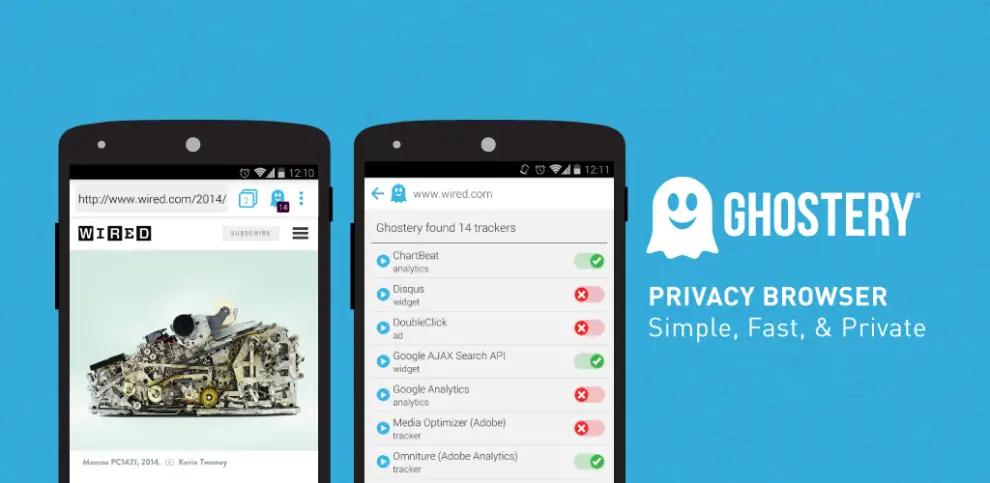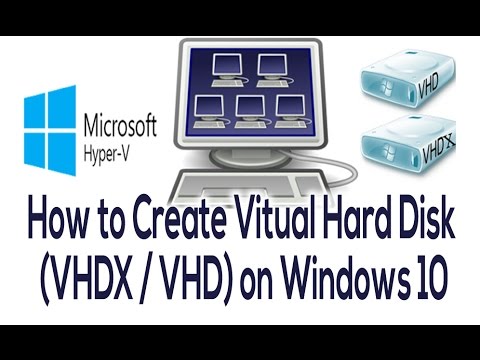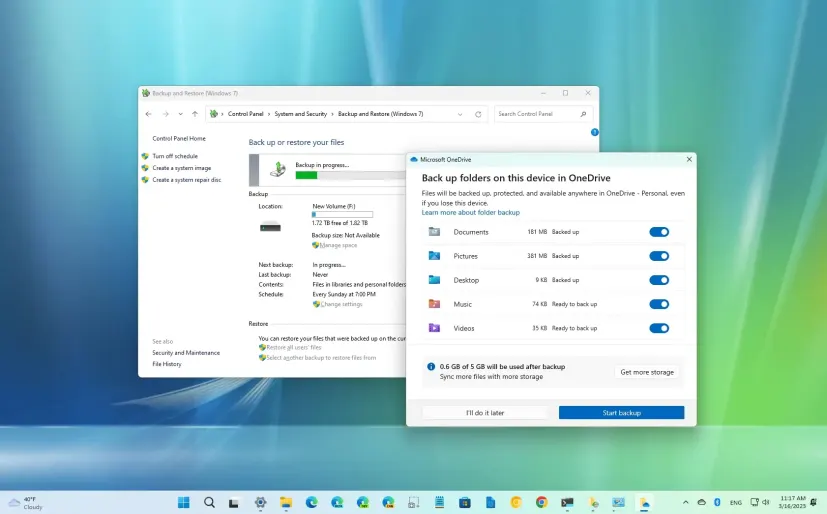Ghostery addon/plugin is one of the popular anti-track tools that prevented advertisers from tracking user habits. Already available for Chrome, Firefox, Opera and Safari for desktop, the company has taken it to a whole new level by launching a standalone browser integrated with the tool for Android.
Android platform isn’t deprived of third-party web browsers. There are lots of browsers to choose from, which include – Chrome and Firefox as well. Since none of the two offer support for addons and plugins on mobile platform, Ghostery has thus launched a standalone web browser that will block ad tracking on mobiles and offer better privacy to the user.
Dubbed as Ghostery Privacy Browser, it is built on Android’s WebView, which is based on Chromium. It is enabled with Ghostery tracking protection by default. Options are provided to track all the ads (which is turned on by default) or to selectively block or whitelist some of them.
Ghostery browser has a standard tabbed interface that lets you switch between them easily. The interface offers a tracking indicator, which is a panel that shows all the trackers found on a particular site letting you selectively choose to run globally or only on that site.

It uses “DuckDuckGo” as its default search engine. DuckDuckGo is addition to its privacy as it’s a search engine that doesn’t track you. Options are provided to use Bing, Google or Yahoo as the default search engine as well.
Ghostery Privacy Browser is compiled with an optional feature called “GhostRank”. Using it users can send anonymous information about the trackers being blocked. The company finds this helpful to improve its anti-tracking service.
Browsing some websites may not be the same as the browser might cause incompatibilities due to the blockage. The company has launched the Android version only. It is available to download from Google Play Store and Amazon Appstore for free.