These days we often hear that some terrorist organization or some person has sent hate email or email containing threats, to police or government officials. Whoever may be the culprit; most of the times innocent people end up suffering through police inquiry. This happens due to the lack of proper security measures, taken while accessing email account through Wi-Fi.
Although a traditional cable internet connection can also be hacked, Wi-Fi has become softer target due to people’s negligence towards securing their Wi-Fi areas. In this article, we will tell you how to secure your Wi-Fi connection effectively through some basic steps.
The first and most important fact that should be known to everyone using a Wi-Fi connection is Wi-Fi signals are not blocked by wall and thus anyone, let it be your neighbor, person standing outside your home, can connect to internet using your bandwidth.
Therefore if your Wi-Fi connection is not secure enough you are likely to get less internet speed due to the sharing of bandwidth with other intruders; it will increase your bill if you are on pay-as-you-go plan and last but most important thing is you might become a false victim of such threatening mails cases.
Let us now see how to secure Wi-Fi connection in simple steps.
- Create unique password for your router:
- For that you will have to access your router’s settings. Usually this is done by typing your IP address into browser tab. Eg. 192.168.1.1
- This step may differ from brand to brand. You can find steps for accessing router’s setting in its manual.
- For your convenience, here are some famous companies’ web-sites which help you in any kind of query about your product: Linksys, Cisco, Netgear, Apple AirPort, D-Link, SMC, TP-Link, Belkin, 3Com.
- After reaching those settings, change the default password. This will prevent any unauthorized access to the router.
- Change your SSID: The next step is to change your network’s SSID (Name). All the Ad-hoc networks carry a pre-defined SSID which can be easily guessed. Thus change it to make everyone aware to which network they are connecting. This setting will enable you to connect to your network even though there are multiple networks streaming their signals simultaneously.
- Enable Network Encryption: Probably the most important step. It helps you to prevent unauthorized intruders accessing your signals. There are several encryption methods like WEP, WPA and WPA2. The latter is most secure network while the former is compatible with wide range of devices but not so secure. To do this, go to router’s setting page and open Wireless network page. Choose one method of your choice and then enter a password-phrase which should be hard to guess. It can be anything alphabets, combination of numbers and alphabets or special characters and so on.
- Filter out MAC addresses: Each and every device wishing to connect to internet has a hard-coded MAC address. Therfore it is possible to add another layer of security by enabling filtering MAC addresses that can access internet through your router. To do so, prepare a list of all MAC addresses of devices you are using and add them to router’s MAC address filtering feature. This feature can be found on router’s administrative page.
- Reduce range of signals: Try to reduce range of your signals so that signals do not get carries far away from your location. This can be done by changing mode of router to 802.11g or by using different channel.
On parting note, we advise you to use WPA2 connection as it is most secure. You can also use various software available in market for checking all the devices that are connected to your network. Keep on checking your vendor’s web site for firmware update.
If you implement all these steps, your Wi-Fi connection will be a lot safer. And please do not forget or hesitate to share or tell about this article and steps, to others for their safety.










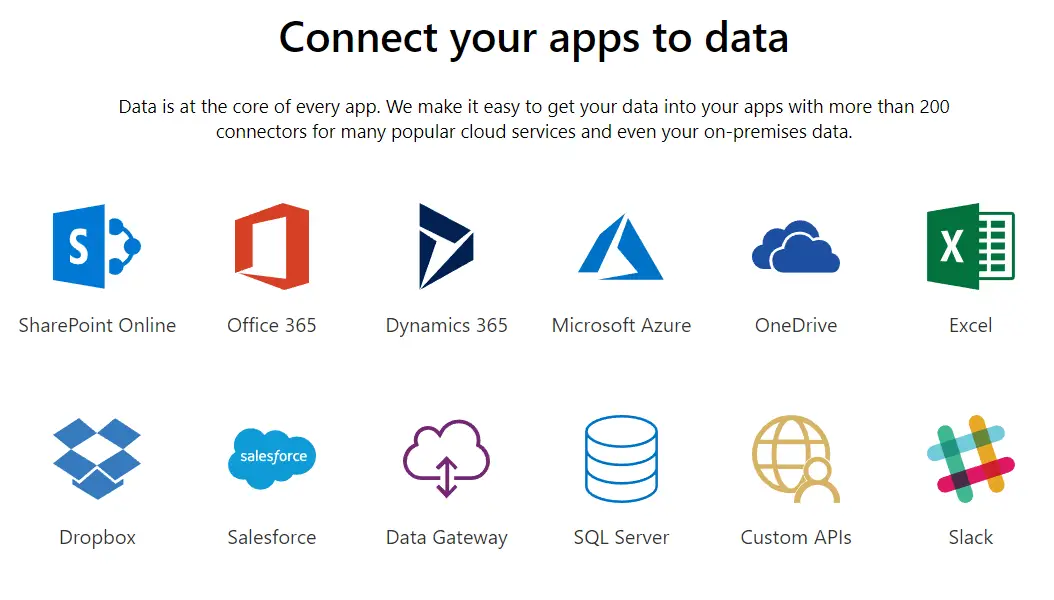

2 Comments