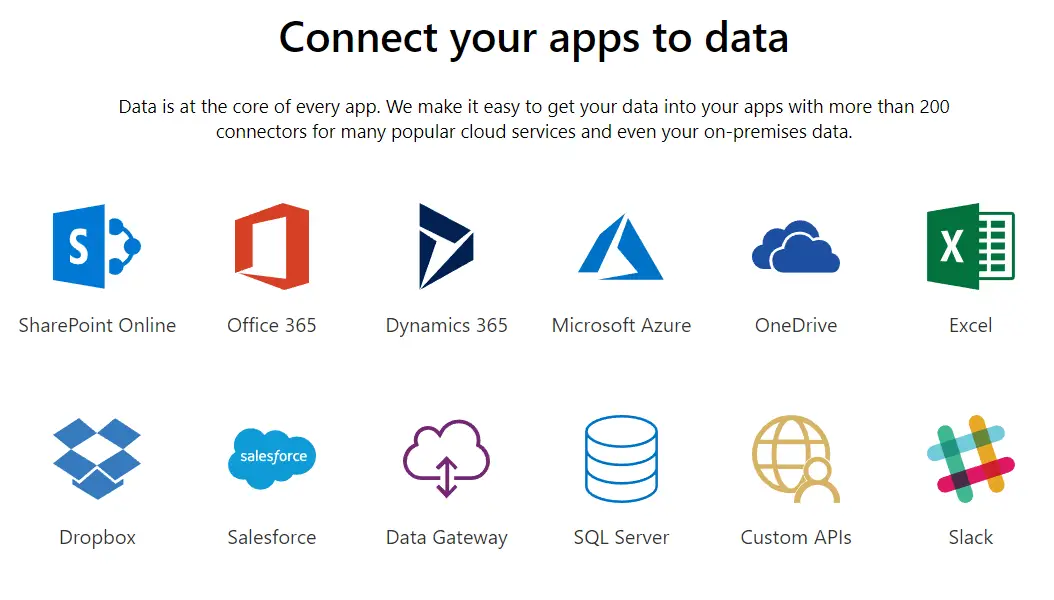Spire released last December proved to be a true Siri Port for getting Siri work on old devices. But making it perfectly work required a troublesome process of fetching the token keys from iPhone 4S and sending them to your old device. Thereafter, ‘Dream Team’ made its appearance felt by making the iPhone 4S and iPad 2 jailbreak possible. Jailbreaking iPhone 4S brought some hope to get Siri in an easiest possible way, and here it is.
Instead of the whole proxy process, this Cydia tweak enables Siri on your old device in minutes. Its even simple enough to install and run, just follow the steps.
Before continuing make a note that you will require an jailbroken iPhone 4S along with your old device running on iOS 5.0.1. The old device can be iPhone 4, iPod Touch 4G, iPhone 3GS, iPod Touch 3G, iPad 1 and iPad 2.
Step One: Install ‘Spire’ from Cydia on your old device and reboot.
Step Two: On your old device go to Settings > About, and enable Siri.
Step Three: Go to Cydia, search for ‘AssistantConnect’ and install it on your old device.
Step Four: Get an iPhone 4S, go to Cydia, search for ‘AssistantConnect4S’ and install it.
Step Five: Reboot your iPhone 4S.
Step Six: Once rebooted, run Siri and ask any command to it. As it responds, tap ‘Email Siri Data’ button which will appear there.
Step Seven: Email the Siri data to your old device. The data will be attached to the email.
Step Eight: Open the email on your old device and run the attachments. Tap ‘Open in AssistantConnect’. This copies the files to your device, once the copying is done tap ‘Dismiss’ button and reboot your device.
Step Nine: Run Siri by holding the Home button for few seconds. Guess what, it works!
This email data from iPhone 4S should be sent daily, after every 24 hours to keep Siri on old device working correctly.
It is reported that Apple is about to stop Spire activities. So till then enjoy the benefits.