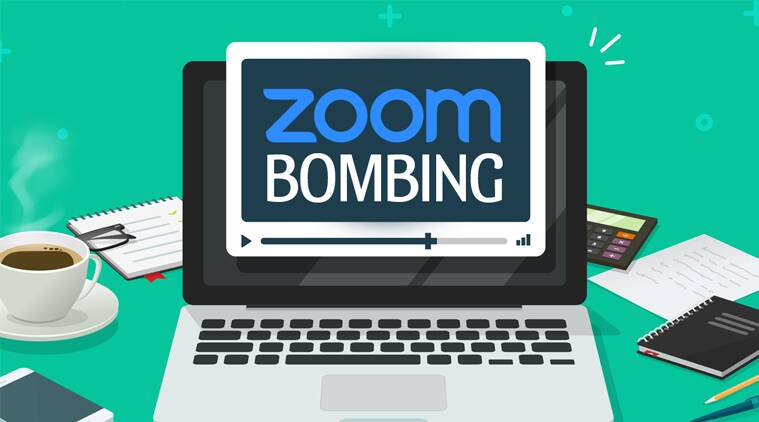In the past few months, the use of video conferencing apps has exploded. Zoom, which now ranks amongst the popular video apps, saw its membership skyrocket from 10 million daily users to over 200 million by March 2020. Naturally, such a radical change has led to many teething issues. Part of the problem has been people’s naivety in using the app. However, there have been several cases of criminals or ‘trolls’ abusing the software for nefarious purposes. One security concern that is getting notoriety is Zoombombing.
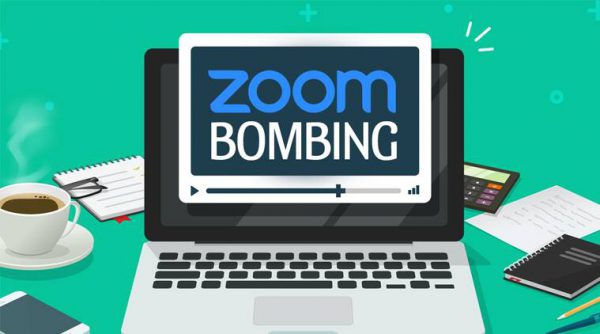
What is Zoombombing?
In short: Zoombombing involves an uninvited guest erupting into a call unannounced. The term is a riff on photobombing, whereby people appear in others’ photos uninvited. However, while with photobombing the worst you’re likely to see is a stranger’s silly face, things can be worse on Zoom. Recent stories have reported that some Zoombombers have joined meetings only to shout abuse or racial slurs at attendees. There have even been reports of schools that have pornography shared during Zoom sessions. Naturally, this led to many disgruntled parents.
The general aim of Zoombombers is to cause disruption and mayhem in a grand and inappropriate practical joke. Understandably the rise of Zoombombing has led to wariness about using Zoom. However, several security tips can be employed.
Keeping yourself (and your attendees) protected
Part of the problem with the Zoom Bombing was a misunderstanding regarding security. People were frequently posting access details to their meetings online or in easily accessible places. Zoombombers then utilised these details to gain access to supposedly private groups. Furthermore, links were stolen. As anyone with a password can join a meeting, it presented a severe issue.
In response to the outbreak of Zoombombing, Zoom released a security update on 5 April 2020. However, it is still sensible to take safety and security precautions before and during a meeting.
Enable these features
When starting a call, enable these features to give your security a boost.
– Mute participants. When people first join, set the default setting to mute. This will prevent any unwitting conversations occurring over the mic. Only once the meeting has begun should you unmute everyone. Doing so will put off most Zoombombers, and deprive them off a chance to make a scene.
– Take a roll call. Before you begin the meeting, take a register of everyone in attendance. If everyone who is supposed to join has done so, then you can lock the session. This will prevent any unwanted guests from dropping in.
– Use a virtual background. Don’t let strangers see into your home. Maintain your privacy with a Zoom virtual background. Head over to Hello Background zoom office backgrounds. They have hundreds of different options from which to choose. Using green screen technology, they’ll disguise any home.
– Use the waiting room. Following the security update, waiting rooms are now default enabled. As such, participants attempting to join the room will find they are unable to do so until a host has let them in. This update should go a significant way towards limiting Zoombombing.
– Set a password. Upon scheduling a meeting, you will be prompted to create a password for the meeting. Therefore, irrespective of whether someone gets a link to the meeting, they won’t be able to enter without a password.
Disable these features
Consider disabling these features to increase the security of your Zoom calls.
– Join before the host. Don’t let anyone join the meeting before the host. By doing so, you prevent people from sneaking on the call before the host has had a chance to notice. However, taking a roll call should still prevent this from happening.
– Remote control. This feature is useful when you need someone to control your computer, for instance, when IT needs to fix a problem. However, it can also open the door to nefarious acts.
– Participants re-joining. As a rule, once someone has been kicked out of a Zoom meeting, they should stay out. Don’t let people become a perpetual nuisance. Instead, disable the feature allowing expelled participants from rejoining.
– Embedded password links. When sending the link to a meeting, don’t embed the password in the link. Doing so provides all the details in one place. This is precisely what made Zoombombing such a problem in the first place! Instead, send the password in a secure channel separate to the invite.
Since the onset of Zoombombing, Zoom has worked tirelessly to improve its security features. As such, the software is safer than ever. So, don’t worry, get Zooming!