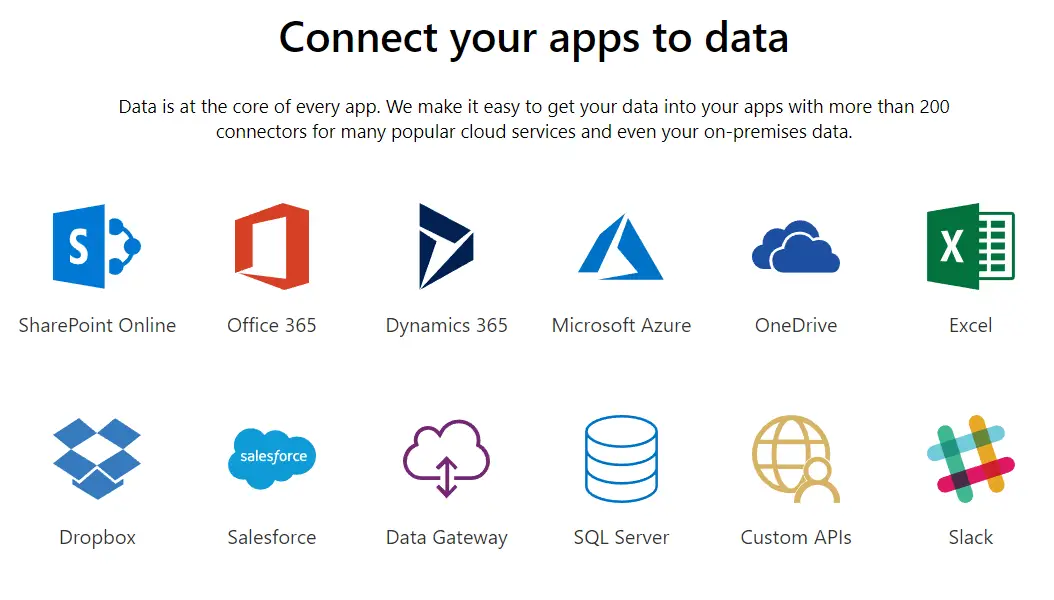Google Fit service by the company is available on a wide range of gadgets, running any operating system. If you have a fitness tracker device or smartwatch that can pair to your Android smartphone, it is easier to track your goals and statistics using the Google Fit. Here is how you can set up and connect a fitness tracker or smartwatch to Google Fit app.
What is Google Fit?
Google Fit is a digital health tracker platform developed by Android’s parent company. The service is currently available to access from Computer, Smartphones, Tablets, etc. It keeps the track record from the physical sensors of paired devices. The specific API for tracking supports almost every tracking devices and related apps. Recently launching Android smartphones have the feature inbuilt to support fitness tracker data sync. However, it is considered one of the best global platforms to sync and connect fitness tracker with Google Fit.
How to connect fitness tracker with Google Fit?

1] Connect Fitness Trackers
- Download the Google Fit app on your Android smartphone from Google Play Store.
- Log in with your Google Account.
- Now, you are all set with the initial app setup.
- Go to Google Play Store and download the corresponding tracker manager app for your fitness band.
- The apps for each tracker bands differ with each brand. For example, Xiaomi’s Mi Band uses Mi-Fit, Fit bit app for Fitbit wearable devices, etc.
- Complete the pairing up and initial setup using the brand apps.
- Next, connect the fitness tracker app with Google Fit from the official tracker app. Here are a few examples to show you how you can connect the Smartwatch to Google Fit
Mi Band:
Open Mi Fit App > Settings > Accounts > Sync with Google Fit.
Amazfit:
Go to Google Fit – Settings – Body Sensor and allow the body sensor. Make sure to add Amazfit Tools to the list of connected applications for your Google Fit account.
Fitbit:
It is possible to sync Fitbit and Google Fit using Fitbit Plus app. It is an invite-only service. So if you are onboard, then Install and login to the app using Fitbit account, and then follow the steps:
- Tap on the upper lefthand corner to bring out the menu, and tap on Settings.
- Scroll down and select Google Fit Synchronization.
- An on/off toggle is to the right of Google Fit synchronization.
- Tap on the toggle to turn it on.
Fitbit Plus will automatically import data for your plan when available from Google Fit. Note that only metric types that are included in your Health Action Plan and supported by Google Fit will be synchronized.
Once Google Fit synchronization has been turned on, all applicable data from the previous 30 days in Google Fit will be imported into Fitbit Plus.
Samsung Health:
If you are using the Samsung Fitness tracker, then you can connect it with Google Fit via the Samsung Health App. Before going ahead, make sure both are configured with the account you use on them
- Download Health Sync on your Android device.
- During the setup, you will be asked if you want to connect your Google Fit account with Health Sync.
- Once your Google Fit account is connected, choose the option to Sync to Google Fit
- You can now select what you want to sync from Samsung Health to Google Fit.
Garmin Fitness Tracker:
There is no way to sync data between both of them directly, but Strava allows you to get through. Install Garmin Connect, Strava, and Google Git. Now follow these steps:
- Connect Garmin connect with the Strava app.
- Next, open the Strava app, and then go to Settings and connect it to Google Fit
- Open Chrome and log in to the Strava account.
- Click on the plus sign at the top-right > Upload Activity > Locate the link to Garmin, and then click on Get Started
- Follow the instructions, and all your Garmin data will sync with Google Fit via Strava.
Connect Android Wear smartwatch with Google Fit
Apart from the standalone fitness tracker devices available in the market for cheaper rates, the smartwatches that the OEMs launch also aim at the smart fitness. Like any other fitness band, the smartwatches also integrate many sensors, including heart rate monitor, pedometer, etc. Here is how you can pair a wearable smartwatch that runs Android Wear operating system onboard.
- First of all, connect your smartwatch with your Android smartphone.
- Install Wear OS app on your smartphone.
- Open and tap on “Set it up.”
- You can see the nearby smartwatches, including your model. Tap on your wearable device name from the smartphone interface.
- You can see some code on both smartphone and watch the screen. If both are the same, tap on”Pair” and wait for the connection. If the codes are not the same, restart the devices and try again.
- Download and install Googe Fit on both the smartphone and smartwatch.
- There is no need for further in-app setup if your smartwatch is running the Android Wear OS. Make sure that the Google accounts signed in to both the devices are the same to enable the sync and establish the successful connection.
After you finish setting up the Google Fit app, you can view real-time data from your fitness tracker with your exercise and health information. I hope the article helps you to set up the standard wearable devices and connect the fitness tracker or smartwatch with the Google Fit app.