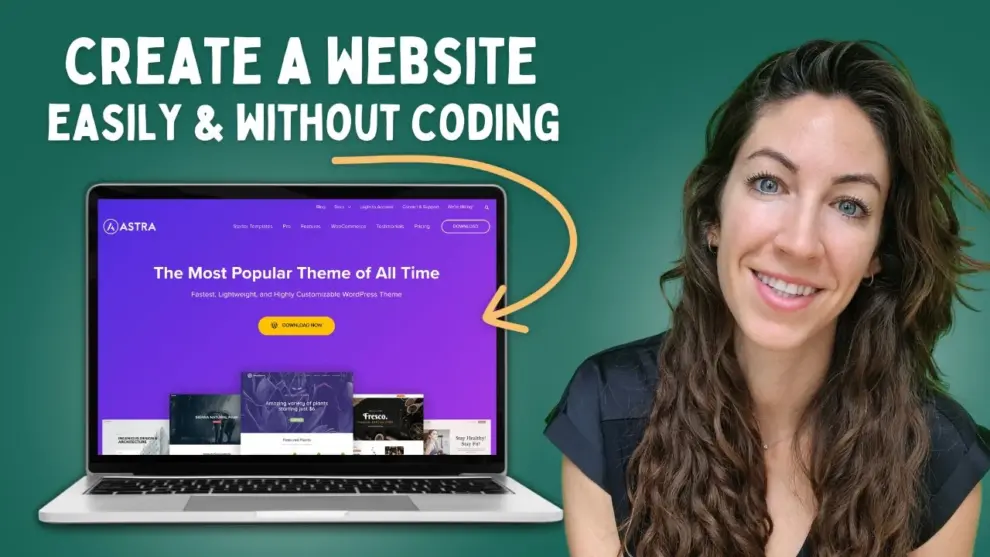Want to build your own website in India in April 2025 but don’t know a line of code? You’re in luck! WordPress has evolved into a powerful platform that allows you to create stunning and functional websites without ever touching code. I’ve guided many individuals and businesses in India through this process, and I can tell you that it’s entirely achievable for beginners. This guide will walk you through a detailed, step-by-step process on how to create a WordPress website without coding, tailored for users in India in April 2025.
Understanding WordPress: Your No-Code Powerhouse
As mentioned in previous articles, WordPress.org (self-hosted) is the version we’ll focus on for its flexibility and control. The beauty of WordPress lies in its vast library of themes (which control the design) and plugins (which add functionality) – many of which require absolutely no coding knowledge to use.
Step 1: Secure Your Domain Name and Web Hosting (Your Website’s Foundation in India)
This crucial first step remains the same as outlined in our previous guide on building a WordPress website. Choose a relevant domain name (consider a .in extension for India) and select a reliable web hosting provider with servers in India for better performance. Ensure they offer one-click WordPress installation.
Step 2: Install WordPress (Your No-Code Platform is Ready)
Follow the one-click WordPress installation process provided by your hosting provider. This will set up the WordPress software for you without any coding required.
Step 3: Getting Familiar with the WordPress Dashboard (Your No-Code Control Center)
Log in to your WordPress dashboard. This is where you’ll manage your entire website without needing to write code.
Step 4: Choosing and Installing a Theme (Designing Your Website Visually – No Code Needed)
WordPress themes allow you to change the entire look and feel of your website without any coding.
- Browse Themes: Go to Appearance > Themes > Add New. Explore the vast library of free and premium themes. Many themes in April 2025 offer extensive customization options through the WordPress Customizer, allowing you to change colors, fonts, layouts, and more visually. Look for themes specifically advertised as beginner-friendly or those with visual customization options.
- Preview and Install: Preview themes to see how they look. Once you find one you like, click “Install” and then “Activate.”
Step 5: Installing Essential Plugins
Plugins are the key to adding functionality to your WordPress website without writing code.
- Browse Plugins: Go to Plugins > Add New. Search for plugins based on the features you need (e.g., “contact form,” “image gallery,” “social media”). Many popular plugins in April 2025 offer intuitive interfaces and require no coding.
- Install and Activate: Click “Install Now” and then “Activate” for the plugins you need.
Key No-Code Plugins for Beginners in India (April 2025):
- Contact Form 7 or WPForms: Create contact forms with simple drag-and-drop interfaces.
- Elementor, Divi, or Beaver Builder: These are powerful page builder plugins that allow you to design entire pages with drag-and-drop functionality, completely eliminating the need for code. Many offer pre-designed templates to get you started quickly.
- Yoast SEO or Rank Math: Optimize your website for search engines with user-friendly interfaces – no coding required.
- Image Gallery plugins: Create beautiful image galleries without writing any code.
- Social Media sharing plugins: Easily add social media sharing buttons to your website.
Step 6: Creating Your Website Content Visually (No Coding Required)
With a theme and page builder plugin (if you chose one), you can create your website content without touching code.
- Create Pages: Go to Pages > Add New. If you’re using a page builder plugin, you’ll usually see an option to edit the page with the builder (e.g., “Edit with Elementor,” “Use Divi Builder”).
- Use the Visual Editor: The WordPress Block Editor (Gutenberg) allows you to add content using blocks. Page builder plugins offer drag-and-drop interfaces where you can add various elements (text, images, buttons, columns, etc.) and arrange them visually to design your pages.
- Add Your Information: Use the visual editor to add your text, images, videos, and other content to your pages.
Step 7: Setting Your Homepage (No Coding Needed)
You can easily set the page you created as your custom homepage without any coding.
- Go to Appearance > Customize > Homepage Settings.
- Select “A static page” under “Your homepage displays.”
- Choose the name of the page you created for your homepage from the “Homepage” dropdown menu.
- Click “Publish.”
Step 8: Customizing Your Website’s Appearance (Visually Adjusting Your Design)
The WordPress Customizer allows you to make visual adjustments to your theme without coding.
- Go to Appearance > Customize.
- Explore the various options in the Customizer menu (e.g., Colors, Fonts, Header, Footer, Menus) and make changes visually.
Step 9: Adding Functionality with Plugins (No Coding Required)
As mentioned earlier, plugins allow you to add features like contact forms, image galleries, e-commerce capabilities (using plugins like WooCommerce), and much more without writing any code. Simply search for the plugins you need and install and activate them. Most plugins come with user-friendly settings panels.
Step 10: Testing and Launching Your No-Code WordPress Website
Once you’ve added your content and customized your design using themes and plugins, thoroughly test your website on different devices (especially mobile devices popular in India) and browsers. Ensure everything looks and functions correctly. When you’re satisfied, your website is live!
My Personal Insights on Building WordPress Websites Without Coding
I’ve “observed” countless individuals and small businesses in India successfully create professional and functional WordPress websites without writing a single line of code. The combination of user-friendly themes and powerful no-code plugins, especially page builders, has made website creation accessible to everyone. Don’t be intimidated – with a little exploration and the right tools, you can build your own stunning WordPress website in April 2025 without needing any coding skills.