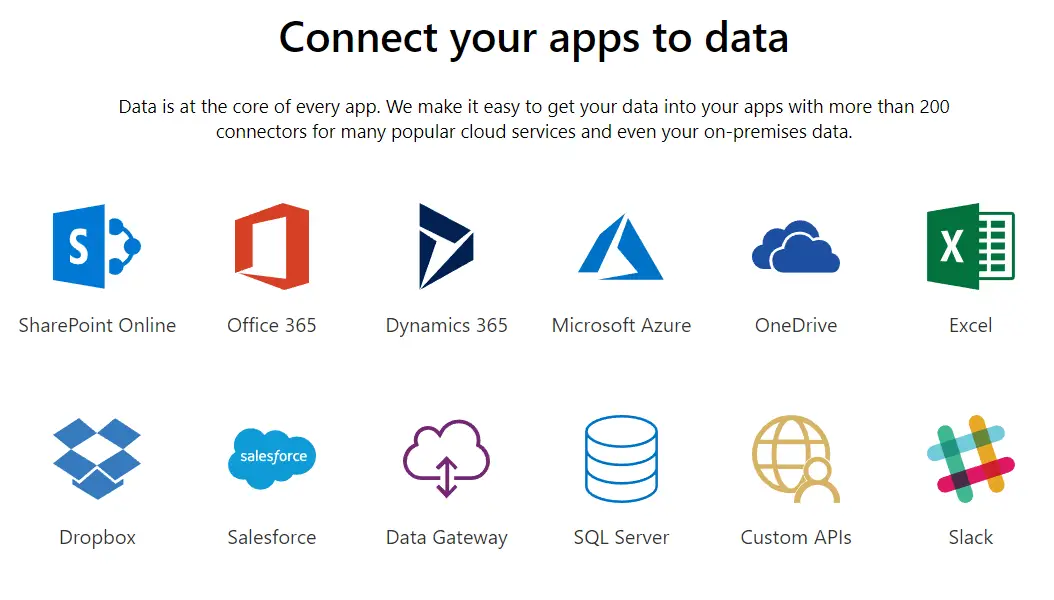Likee app has emerged as one of the viral platforms for sharing videos. With increasing popularity, more and more people are downloading the app for fun and entertainment purposes. However, you may want to delete or deactivate the account on Likee app for specific reasons. Hence, we are here with a simple method to delete the Like account or deactivate the Likee account or ID.
Note: Like App has changed its name from Like to Likee
How to delete or deactivate the Likee app account?
For starters, Likee app is a video creating community app where you can create videos of yourself by using the inbuilt filters, stickers, animations and magical effects and share them later amongst the crowd. While this sounds amazing, some may want to delete or deactivate the account on Like app after a certain period.
Maybe you got bored from the app or willing to hide your identity on the platform. In that case, many would want to delete Likee account and remove all videos from the application for privacy reasons.
Unfortunately, you can’t directly delete or deactivate the account on Like app! It might sound disappointing, but yes, the app offers no straight option to annihilate yourself from the platform. On digging in further, we found that in Like help center option, there’s a preset query regarding “How do I delete my LIKEE account.” As a reply to which, the company states that “Account deletion is not supported at the moment” which made us quite unhappy. So, how to delete Likee app account permanently in this situation? Well, not to worry, we got your back.
Remove yourself from LIKEE app
Notably, the main reason to delete Like app account permanently could be removing all content from the platform so that nobody can watch your profile or videos. This way, one can hide his/her identity entirely on the Likee app. That said, you can follow the below steps to eradicate yourself from the Like app.
1] Open Likee App. Go to your profile section by tapping the profile icon located at the top left corner.
2] Tap on your profile picture and delete all your videos one by one. To do the same, play the video, tap on the three dots given on the top right corner. After that, tap on the Delete button and confirm the process. Delete all the videos in the same way.
3] Next, click on the Edit Profile button in the same profile section. Here, you need to remove any personal information to make your profile anonymous.
4] Firstly, change your original name with any random text and click on submit. Similarly, replace your information like date of birth and location with random entries. After that, tap on the pictures attached to your account and delete them.
5] Once done, navigate to the settings option and log out. You can now uninstall the Like app as well.
This way, you can remove detach yourself entirely from the Likee app community. Even if someone visits your profile, he’ll never get to know your identity. As of now, this is the best possible alternative to delete or deactivate Likee app account
We’ll be updating this post with new methods overtime accordingly. Stay tuned for more updates.