If your iPhone goes missing, there’s an easy way to locate it. Yes, there’s a feature Find My iPhone that one can use the lost device. All you must do is just properly set up the device and use the tools available correctly. The feature is designed to work nearly with any Apple device.

How to enable ‘Find My iPhone’ feature in an iPhone
Just before we start, do note that not only this feature can help you find your iPhone, but it also can lock, erase and make your device completely unusable in case its stolen.
Setting up ‘Find My iPhone’ on an iPhone
It is essential that you enable Find My iPhone before your device goes missing because once it’s gone, this course of action will fail to yield the desired results.
-
- First things first, to begin, you’ll need to create an iCloud account. If you have already created one, tap the Settings app on the home screen and choose iCloud
- Next, select Account and sign. Enter your iCloud username and password.
- When iCloud is enabled, just activate ‘Find My iPhone’. For this, navigate to Settings again and choose iCloud.
- Here, ‘Find My iPhone’ option should be visible to you.
- When seen, slide the Find My iPhone slider to On. It will turn green, meaning the feature is now activated.
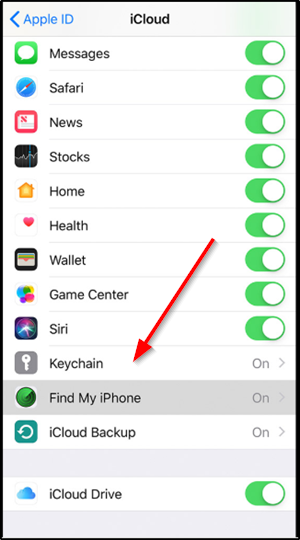
- In some versions of the iOS, a second slider will appear, asking to ‘Send Last Location’. This feature is useful as it sends your device’s last-known location to Apple when it is just about to run out of battery.
How to use Find my iPhone?
You can use any browser, and sign in to the iCloud page using your Apple account. This should be the same account which you had used on your iPhone. Once you login to the page and your phone has a proper internet connection, you can play a sound on your device to help you pinpoint its location.

Apple has included a couple of features with Find My iPhone. You can use it to:
- Locate your device or your family members’ devices on a map
- Play a sound on your device to help you find it
- Use Lost Mode to lock and track your device
- Remotely erase all of your personal information from the device
- Protect your device with Activation Lock
Be very careful when using the last three in the list. You must use it only when your phone is impossible to get back. Start with Lost Mode, and if nothing works out, erase it.
Note: After you erase it, you can’t use Find My iPhone to erase or lock. However, you can still locate your Mac or Apple Watch if it’s around a Wi-Fi network which is in the list.
Final words – The feature primarily relies on the built-in GPS or location services of your device to locate it on a map. It also allows you to lock or delete the complete data from your device to prevent any unauthorized access.




