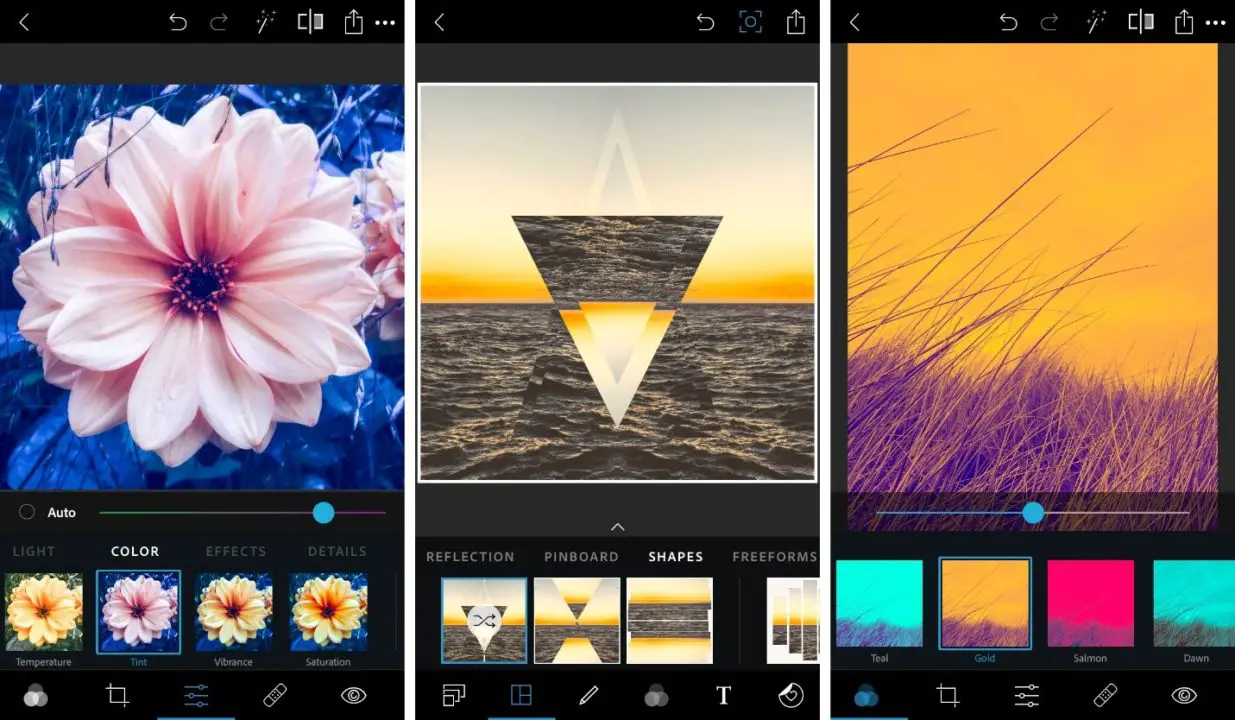Graphic design is extremely easy and fun with the right tools. In fact, there are many apps that you can use on your smartphone itself to make the work less tedious or to draw inspiration from the designs of other passionate individuals. And before checking the list of our best graphics designing apps, if you are looking for a platform to design stunning logos, you can visit LogoDesign.net. They have some amazing tools and fonts available to help you in creating stunning logos instantly.
- Adobe Photoshop Express
Adobe Photoshop is considered the crème de la crème of the graphic design apps. There are few programs that can come even close to the kind of quality that Adobe is able to offer and its product Photoshop Express certainly lives up to the brand’s reputation. It’s a comprehensive image editing program that allows you to turn ordinary photos into artistic masterpieces with tools like auto-fix, corrections (shadows, temperature, etc.), text and watermark tool, collages, etc. It goes without saying that you will be more than happy to have it in your phone. Download the app here.
- Coolors
Whether you are designing a website or a business card, you need to work with different color schemes that are distinct and attractive. However, it’s not easy to come up with unique color combinations again and again. This is why you need to check out the color scheme app by Coolors. Not only it allows you to find a new color scheme with each new tap on your phone, but it also makes the process so fun that you look forward to using the app when you start a new design.
- Fotor Photo Editor
Fotor makes photo editing a piece of cake for amateur photographers and hobbyists. However, even professionals can use it to make their job easier. However, some of the main features of the platform that you need to know to include a wide range of filters and photo effects, easy touch-ups, enhance function for quick photo adjustments, and also some of the best photo collage templates.
- Tailor Brands
If you need to make high-quality and refined logos for websites, products, etc., then you can check out the logo maker by Tailor Brands which is one of the most advanced graphic design programs on the web. This is because it uses artificial intelligence technology that’s capable of understanding your requirements perfectly and uses the information shared by you to automatically create unique logos all by itself. What’s more, it’s ridiculously cheap!
- SketchBook
For some projects, even the best of photos don’t work and you need something different like a sketch. In these situations, an app like SketchBook can be a lifesaver.
A product of the well-known brand Autodesk, SketchBook allows you to create complex sketches rather easily by offering over 100 types of brushes. You can even create your own brushes and add as many layers on your sketches as you want.
- Paperless
Just like Sketchbook, Paperless allows you to add a new dimension to your design projects. It’s a painting and drawing app that lets you sketch and paint with watercolors, pencil, brushes, and even feather. Its ink engine is one of its biggest USPs and simply incredible to use for both professionals and amateurs.
With Paperless, you can color, sketch, paint, write, and much more. You can adjust the opacity, size, and other characteristics of the brushes, handwrite notes with an ink pen and basically do whatever your imagination comes up with.
- WhatTheFont
MyFonts is the go-to platform for thousands of graphic designers around the world and WhatTheFont is a nifty app that the company offers to help you find the fonts that you see in magazines, business cards, websites, etc. It uses deep learning technology to scan and identify the name of the font that you are looking for. All you have to do is take a photo of the font with your phone’s camera and the app can find its name for you. You can also use the app for finding some of the most interesting fonts manually with a search engine.
- Color Grab
Color Grab, a product of Lootmatix, is Shazam for colors. Found a beautiful color on a website or blog but don’t know what its name of Hex code is? Let Color Grab help you. Just like WhatMyFont, all you have to do is take a screenshot or photo of the colors that want the details of, and the app will do the work for you. However, it also offers other features like exporting colors for apps like Gimp and Paintshop and tuning different colors with a color blender.
- Design Hunt
When you want to design web pages, logos, etc. that are unlike anything else on the web, then you need tons of inspiration. Fortunately, you have Design Hunt’s app to provide you with all the daily fix you need in the form of curated images, graphic designs, apps, etc.
With Design Hunt, you can create a personal profile, add the content you like to your favorites list so that you can get back to it when you want conveniently, enjoy split multitasking, share the content with your friends on social media, and more. It’s the ultimate inspiration app for graphic designs and creative individuals!
Pinterest is a popular social network that allows people to share and discover interesting and educational visuals under one roof. You can access this platform via the app to conveniently access billions of inspirational images about food, automobiles, electronics, healthcare, innovation, etc. You can invite your friends on the platform to collaborate on different projects or share your own creative masterpieces with others. It’s a really fun app for the design geeks, that’s for sure!
So, there you have it- some of the most amazing design apps that can make it easier for you to turn concepts into practical products. Which one are you going to try first?